Web Design Basics: How to Create an Attractive and Functional Website
3 November, 2024
Contents:
Web design is not just the appearance of a website, but a competent combination of aesthetics and functionality, focused on the needs of the user. Let's look at the key aspects that will help create a website that attracts visitors and is easy to use.
1. Define the purpose and audience of the site
Before starting the design, it is important to clearly understand who the site is being created for and what the main result you want to achieve is. For example:
- A corporate business site should emphasize professionalism and reliability.
- An online store should be convenient and intuitive.
- A portfolio should focus on the visual component and demonstrate your work.
A clear understanding of the goals helps in the further choice of style and structure.
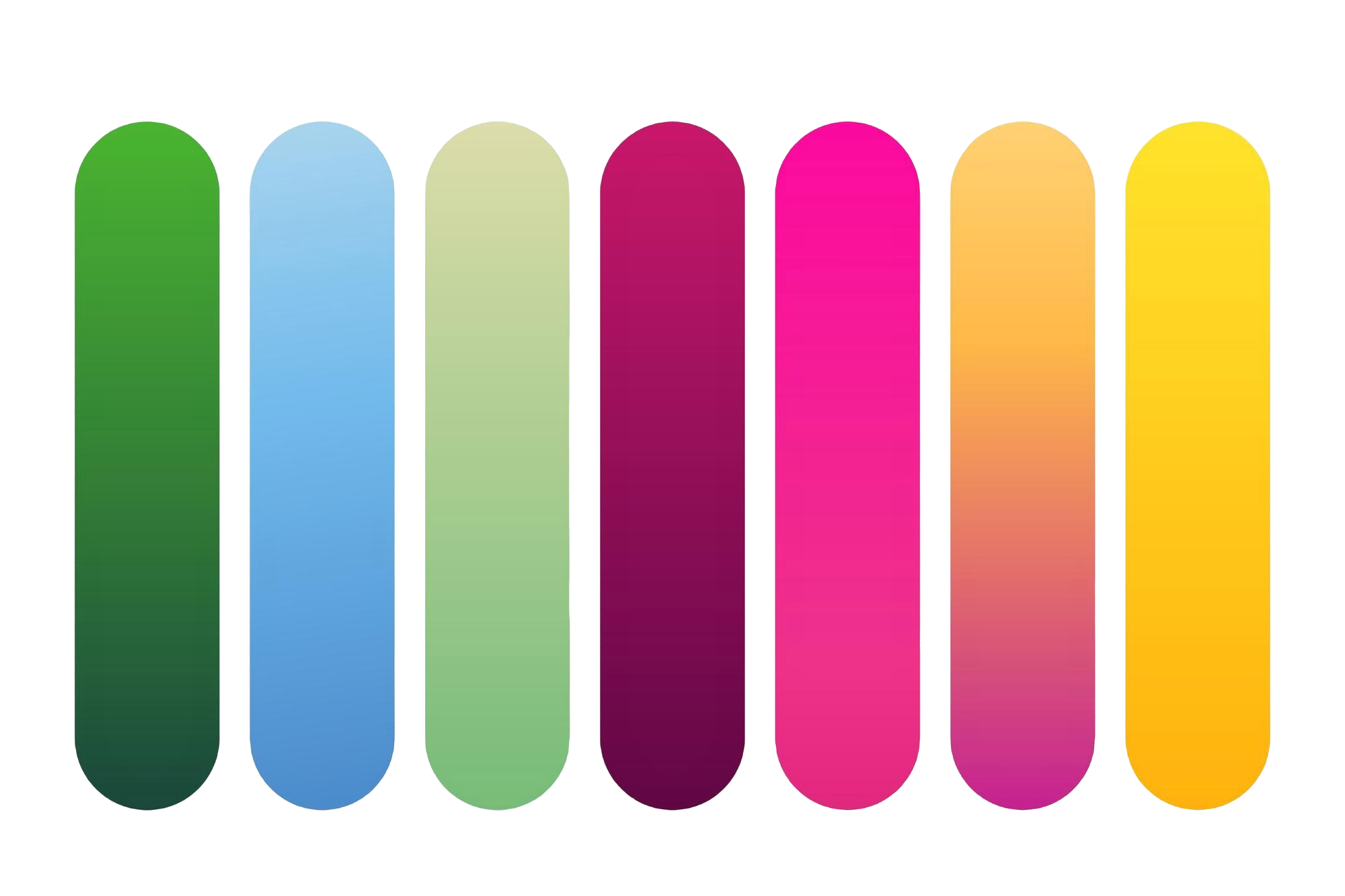
2. Choose the right color palette
Color is a powerful tool that influences the perception of the site. When choosing a palette, focus on:
- The main color that will be everywhere (for example, in the logo, headings, buttons).
- Additional colors that combine with the main one and complement it.
- Background colors that do not distract, but add structure and harmony.
Usually, the site palette is limited to 2-3 main colors and their shades. Use online palette generators such as Coolors or Adobe Color to create the perfect combination.

3. Typography: Fonts and Readability
Fonts play a huge role in web design. The right fonts can make a website more visually appealing and easier to read:
- Primary font - for headings and subheadings, large and bold.
- Text font - for body text. Readability is key.
Tip: Don't use more than two or three fonts on a website to avoid clutter. You can find suitable font pairs using tools like Google Fonts.
4. Convenient navigation
Navigation is the basis of the site's functionality. Make sure that:
- The site menu is intuitive and easy to access.
- The user can easily navigate to the desired section.
- Use icons and hints if clarification is needed.
Simple and concise navigation makes the site more convenient and reduces the time spent searching for information.
5. Responsive Design
More than half of users access websites from mobile devices today. Responsive design ensures that your website will look good on different screen sizes:
- The mobile version of your website should be simple, with key sections accessible.
- Avoid small buttons and links that are difficult to click on touchscreens.
Use responsive testing tools, such as those built into Chrome or Firefox, to see how your website displays on different devices.
6. Loading Optimization
Website loading speed has a direct impact on user retention and SEO. To optimize loading:
- Compress images before loading, using WebP or JPEG formats.
- Minify CSS and JavaScript.
- Use caching for repeat visits.
Conclusion
Creating a quality web design is a complex process that requires careful attention to every aspect. Color, typography, ease of navigation, and adaptability all combine to create an attractive and functional website. The more time you spend on these elements, the more successful your project will be.
Working on web design is a continuous development and experiment. Get inspired by successful examples, follow trends, and don’t be afraid to introduce something new!
Shall we work together on your project?
I’m ready to bring your ideas to life and create an effective solution for your business. Contact me to discuss the details and start our collaboration!
Australian Capital Territory
- Canberra
- Queanbeyan
New South Wales
- Albury
- Central Coast
- Coffs Harbour
- Maitland
- Newcastle
- Port Macquarie
- Sydney
- Tamworth
- Wagga Wagga
- Wollongong
Northern Territory
- Alice Springs
- Darwin
- Katherine
- Palmerston
Queensland
- Brisbane
- Bundaberg
- Cairns
- Gladstone
- Gold Coast
- Mackay
- Rockhampton
- Sunshine Coast
- Toowoomba
- Townsville
South Australia
- Adelaide
- Gawler
- Mount Gambier
- Murray Bridge
- Port Lincoln
- Whyalla
Tasmania
- Burnie
- Devonport
- Hobart
- Launceston
Western Australia
- Bunbury
- Busselton
- Geraldton
- Kalgoorlie-Boulder
- Karratha
- Perth
Burgenland
- Eisenstadt
- Mattersburg
- Neusiedl am See
- Oberwart
Carinthia
- Klagenfurt
- Spittal an der Drau
- Villach
- Wolfsberg
Lower Austria
- Amstetten
- Baden
- Krems an der Donau
- Mödling
- St. Pölten
- Stockerau
- Wiener Neustadt
Salzburg
- Bischofshofen
- Hallein
Styria
- Bruck an der Mur
- Deutschlandsberg
- Graz
- Kapfenberg
- Knittelfeld
- Leoben
Tyrol
- Hall in Tirol
- Innsbruck
- Kufstein
- Telfs
- Wörgl
Upper Austria
- Leonding
- Linz
- Ried im Innkreis
- Steyr
- Traun
- Vöcklabruck
- Wels
Vorarlberg
- Bludenz
- Bregenz
- Dornbirn
- Feldkirch
Abaco Islands
- Marsh Harbour
- Treasure Cay
Acklins
- Snug Corner
Andros Island
- Andros Town
- Nichollstown
Berry Islands
- Bullocks Harbour
Bimini
- Alice Town
Cat Island
- Arthur’s Town
Crooked Island
- Colonel Hill
Eleuthera
- Governor’s Harbour
- North Palmetto Point
- Rock Sound
Exuma
- George Town
Grand Bahama
- Freeport
Inagua
- Matthew Town
Long Island
- Clarence Town
- Deadman’s Cay
Mayaguana
- Abraham’s Bay
New Providence
- Nassau
Rum Cay
- Port Nelson
San Salvador
- Cockburn Town
Alberta
- Calgary
- Edmonton
- Grande Prairie
- Lethbridge
- Medicine Hat
- Red Deer
- St. Albert
British Columbia
- Abbotsford
- Burnaby
- Coquitlam
- Kamloops
- Kelowna
- Langley
- Nanaimo
- Surrey
- Victoria
Manitoba
- Brandon
- Steinbach
- Thompson
- Winnipeg
New Brunswick
- Dieppe
- Edmundston
- Fredericton
- Moncton
- Saint John
Newfoundland and Labrador
- Corner Brook
- Gander
- Mount Pearl
- St. John's
Northwest Territories
- Hay River
- Yellowknife
Nova Scotia
- Halifax
- New Glasgow
- Truro
Nunavut
- Iqaluit
Ontario
- Barrie
- Brampton
- Guelph
- Hamilton
- Kingston
- Kitchener
- London
- Markham
- Mississauga
- Oshawa
- Ottawa
- Toronto
- Vaughan
- Windsor
Prince Edward Island
- Charlottetown
- Summerside
Quebec
- Gatineau
- Laval
- Longueuil
- Montreal
- Quebec City
- Saguenay
- Saint-Jean-sur-Richelieu
- Sherbrooke
- Terrebonne
- Trois-Rivières
Saskatchewan
- Moose Jaw
- Prince Albert
- Regina
- Saskatoon
Yukon
- Whitehorse
Baden-Württemberg
- Aalen
- Esslingen am Neckar
- Freiburg im Breisgau
- Heidelberg
- Heilbronn
- Karlsruhe
- Ludwigsburg
- Mannheim
- Pforzheim
- Reutlingen
- Stuttgart
- Tübingen
- Ulm
Bavaria
- Aschaffenburg
- Augsburg
- Erlangen
- Fürth
- Ingolstadt
- Landshut
- Munich
- Nuremberg
- Passau
- Regensburg
- Rosenheim
- Würzburg
Berlin Region
- Berlin
Brandenburg
- Brandenburg an der Havel
- Cottbus
- Eberswalde
- Frankfurt (Oder)
- Oranienburg
- Potsdam
Bremen Region
- Bremen
- Bremerhaven
Hamburg Region
- Hamburg
Hesse
- Darmstadt
- Frankfurt am Main
- Fulda
- Gießen
- Hanau
- Kassel
- Marburg
- Offenbach am Main
- Wiesbaden
Lower Saxony
- Braunschweig
- Celle
- Göttingen
- Hanover
- Hildesheim
- Lüneburg
- Oldenburg
- Osnabrück
- Wolfsburg
Mecklenburg-Vorpommern
- Greifswald
- Neubrandenburg
- Rostock
- Schwerin
- Stralsund
- Wismar
North Rhine-Westphalia
- Aachen
- Bielefeld
- Bochum
- Bonn
- Cologne
- Dortmund
- Duisburg
- Düsseldorf
- Essen
- Gelsenkirchen
- Hagen
- Hamm
- Krefeld
- Leverkusen
- Mönchengladbach
- Oberhausen
- Wuppertal
Rhineland-Palatinate
- Bad Kreuznach
- Kaiserslautern
- Koblenz
- Ludwigshafen am Rhein
- Mainz
- Speyer
- Trier
- Worms
Saarland
- Homburg
- Neunkirchen
- Saarbrücken
- St. Ingbert
- Völklingen
Saxony
- Bautzen
- Chemnitz
- Dresden
- Freiberg
- Görlitz
- Leipzig
- Plauen
- Zwickau
Saxony-Anhalt
- Dessau-Roßlau
- Halberstadt
- Halle (Saale)
- Magdeburg
- Quedlinburg
- Wittenberg
Schleswig-Holstein
- Elmshorn
- Flensburg
- Kiel
- Lübeck
- Neumünster
- Norderstedt
Thuringia
- Eisenach
- Erfurt
- Gera
- Gotha
- Jena
- Weimar
Connacht
- Ballina
- Castlebar
- Galway
- Sligo
- Tuam
Leinster
- Athlone
- Bray
- Carlow
- Drogheda
- Dublin
- Dundalk
- Kilkenny
- Naas
- Navan
- Swords
Münster
- Clonmel
- Cork
- Ennis
- Limerick
- Mallow
- Tralee
- Waterford
Ulster (Republic of Ireland part)
- Ballybofey
- Carrickmacross
- Cavan
- Letterkenny
- Monaghan
Gelderland
- Nijmegen
North Holland
- Alkmaar
- Amsterdam
- Haarlem
- Hilversum
- Hoofddorp
- Purmerend
- Zaanstad
South Holland
- Delft
- Dordrecht
- Gouda
- Leiden
- Rotterdam
- Spijkenisse
- The Hague
- Vlaardingen
- Zoetermeer
Utrecht
- Amersfoort
- Nieuwegein
- Veenendaal
- Zeist
Alabama
- Auburn
- Birmingham
- Decatur
- Dothan
- Hoover
- Huntsville
- Montgomery
- Tuscaloosa
Alaska
- Anchorage
- Fairbanks
- Juneau
- Ketchikan
- Sitka
Arizona
- Avondale
- Chandler
- Gilbert
- Glendale
- Mesa
- Peoria
- Phoenix
- Scottsdale
- Surprise
- Tempe
- Tucson
- Yuma
Arkansas
- Bentonville
- Conway
- Fayetteville
- Fort Smith
- Jonesboro
- Little Rock
- Rogers
- Springdale
California
- Anaheim
- Bakersfield
- Chula Vista
- Corona
- Elk Grove
- Fontana
- Fremont
- Fresno
- Garden Grove
- Huntington Beach
- Irvine
- Lancaster
- Long Beach
- Los Angeles
- Modesto
- Moreno Valley
- Oakland
- Oceanside
- Oxnard
- Palmdale
- Rancho Cucamonga
- Riverside
- Sacramento
- San Bernardino
- San Diego
- San Francisco
- San Jose
- Santa Ana
- Santa Clarita
- Stockton
Colorado
- Arvada
- Aurora
- Boulder
- Colorado Springs
- Denver
- Fort Collins
- Greeley
- Lakewood
- Pueblo
- Thornton
- Westminster
Connecticut
- Bridgeport
- Danbury
- Hartford
- New Britain
- New Haven
- Norwalk
- Stamford
- Waterbury
Delaware
- Dover
- Newark
- Wilmington
District of Columbia
- Washington
Florida
- Cape Coral
- Clearwater
- Coral Springs
- Fort Lauderdale
- Gainesville
- Hialeah
- Hollywood
- Jacksonville
- Miami
- Miramar
- Orlando
- Pembroke Pines
- St. Petersburg
- Tallahassee
- Tampa
Georgia
- Albany
- Athens
- Atlanta
- Augusta
- Columbus
- Macon
- Roswell
- Sandy Springs
- Savannah
Hawaii
- Hilo
- Honolulu
- Kailua
- Pearl City
Idaho
- Boise
- Caldwell
- Idaho Falls
- Meridian
- Nampa
- Pocatello
Illinois
- Chicago
- Elgin
- Joliet
- Naperville
- Rockford
- Springfield
- Waukegan
Indiana
- Bloomington
- Carmel
- Evansville
- Fort Wayne
- Gary
- Hammond
- Indianapolis
- South Bend
Iowa
- Ames
- Cedar Rapids
- Davenport
- Des Moines
- Iowa City
- Sioux City
- Waterloo
Kansas
- Kansas City
- Manhattan
- Olathe
- Overland Park
- Shawnee
- Topeka
- Wichita
Kentucky
- Bowling Green
- Covington
- Lexington
- Louisville
- Owensboro
- Richmond
Louisiana
- Baton Rouge
- Bossier City
- Lafayette
- Lake Charles
- Monroe
- New Orleans
- Shreveport
Maine
- Bangor
- Lewiston
- Portland
- South Portland
Maryland
- Annapolis
- Baltimore
- Bowie
- Frederick
- Gaithersburg
- Rockville
Massachusetts
- Boston
- Brockton
- Cambridge
- Lowell
- Quincy
- Worcester
Michigan
- Ann Arbor
- Dearborn
- Detroit
- Flint
- Grand Rapids
- Lansing
- Livonia
- Sterling Heights
- Warren
Minnesota
- Brooklyn Park
- Duluth
- Minneapolis
- Plymouth
- Rochester
- Saint Paul
Mississippi
- Gulfport
- Hattiesburg
- Jackson
- Southaven
Missouri
- Columbia
- Independence
- Lee's Summit
- O'Fallon
- St. Louis
Montana
- Billings
- Bozeman
- Great Falls
- Missoula
Nebraska
- Bellevue
- Grand Island
- Kearney
- Lincoln
- Omaha
Nevada
- Carson City
- Henderson
- Las Vegas
- North Las Vegas
- Reno
- Sparks
New Hampshire
- Concord
- Manchester
- Nashua
New Jersey
- Camden
- Clifton
- Edison
- Elizabeth
- Jersey City
- Paterson
- Trenton
New Mexico
- Albuquerque
- Las Cruces
- Rio Rancho
- Santa Fe
New York
- Buffalo
- Mount Vernon
- New Rochelle
- New York City
- Schenectady
- Syracuse
- Utica
- White Plains
- Yonkers
North Carolina
- Cary
- Charlotte
- Durham
- Greensboro
- High Point
- Raleigh
- Winston-Salem
North Dakota
- Bismarck
- Fargo
- Grand Forks
Ohio
- Akron
- Canton
- Cincinnati
- Cleveland
- Dayton
- Parma
- Toledo
- Youngstown
Oklahoma
- Broken Arrow
- Lawton
- Norman
- Oklahoma City
- Tulsa
Oregon
- Beaverton
- Bend
- Eugene
- Gresham
- Hillsboro
- Salem
Pennsylvania
- Allentown
- Bethlehem
- Erie
- Philadelphia
- Pittsburgh
- Reading
- Scranton
Rhode Island
- Cranston
- Pawtucket
- Providence
- Warwick
South Carolina
- Charleston
- Greenville
- Mount Pleasant
- North Charleston
- Spartanburg
South Dakota
- Rapid City
- Sioux Falls
Tennessee
- Chattanooga
- Clarksville
- Franklin
- Knoxville
- Memphis
- Murfreesboro
- Nashville
Texas
- Arlington
- Austin
- Carrollton
- Corpus Christi
- Dallas
- Denton
- El Paso
- Fort Worth
- Frisco
- Garland
- Houston
- Irving
- Killeen
- Laredo
- Lubbock
- McKinney
- Pasadena
- Plano
- San Antonio
- Waco
Utah
- Orem
- Provo
- Salt Lake City
- Sandy
- West Jordan
- West Valley City
Vermont
- Burlington
- South Burlington
Virginia
- Alexandria
- Chesapeake
- Hampton
- Newport News
- Norfolk
- Roanoke
- Virginia Beach
Washington State
- Everett
- Kent
- Seattle
- Spokane
- Tacoma
- Vancouver
West Virginia
- Huntington
- Morgantown
- Parkersburg
Wisconsin
- Appleton
- Green Bay
- Kenosha
- Madison
- Milwaukee
- Racine
Wyoming
- Casper
- Cheyenne
- Gillette
